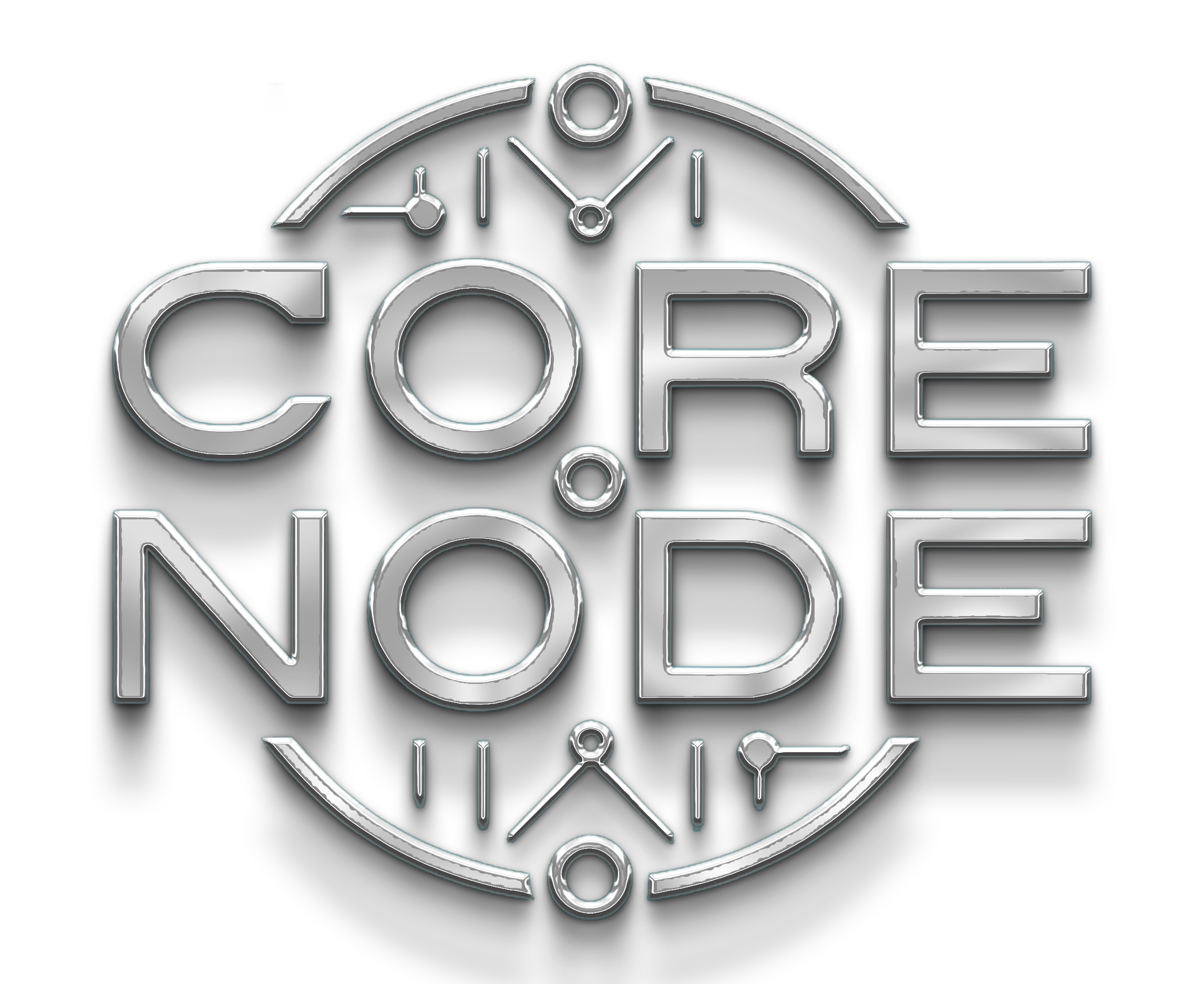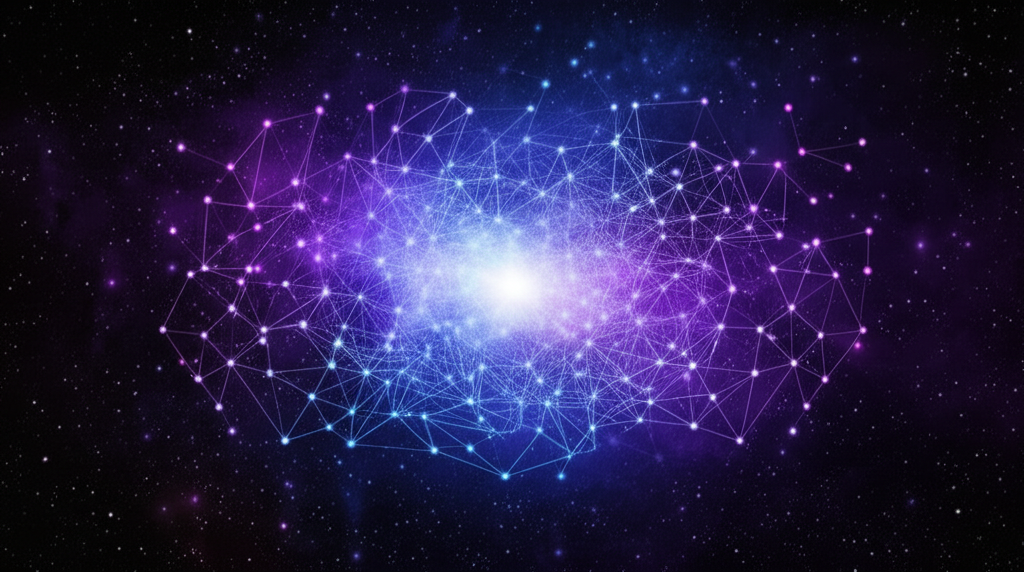TESTNET PARTICIPATION GUIDE: FROM SETUP TO REWARDS

Introduction to Blockchain Testnets
Blockchain testnets serve as experimental environments where developers can test new features, users can explore applications without risking real assets, and validators can practice running nodes before committing to mainnet operations. Participating in testnets not only helps improve blockchain protocols but can also provide valuable experience and sometimes financial rewards.
This comprehensive guide will walk you through the process of participating in blockchain testnets as a validator, from initial setup to claiming potential rewards.
Why Participate in Testnets?
Before diving into the technical details, let's understand the benefits of testnet participation:
- Technical experience: Gain hands-on experience with blockchain infrastructure before mainnet launch
- Network contributions: Help identify bugs and improve protocol stability
- Community recognition: Build reputation within the project's ecosystem
- Potential rewards: Many projects offer tokens or other incentives for meaningful testnet participation
- Early access: Be among the first to explore new blockchain features and applications
Finding Testnet Opportunities
New testnet opportunities emerge regularly. Here's how to stay informed:
- Follow blockchain projects on Twitter/X and Discord
- Join validator communities like CoreNode's Telegram group
- Monitor platforms like CryptoRank and Nodes.Guru that track testnet opportunities
- Subscribe to newsletters focused on blockchain development
Essential Infrastructure Requirements
While requirements vary between projects, here's a general baseline for running testnet validator nodes:
Hardware
- CPU: 4-8 cores (modern processor)
- RAM: 8-16GB (more for resource-intensive chains)
- Storage: 200GB-1TB SSD (NVMe preferred for performance)
- Bandwidth: Reliable connection with at least 100Mbps
Software
- Operating System: Ubuntu 20.04/22.04 LTS (most common)
- Security tools: Firewall configuration, SSH key authentication
- Monitoring: Prometheus, Grafana, node exporter
- Docker (optional but useful for some deployments)
Server Options
You can run nodes on:
- Cloud providers (AWS, Digital Ocean, Hetzner, etc.)
- Dedicated server providers
- Home servers (if you have reliable internet and power)
Step-by-Step Testnet Participation Guide
1. Server Preparation
Start with a fresh server installation:
# Update your system
sudo apt update && sudo apt upgrade -y
# Install essential tools
sudo apt install -y build-essential curl git jq lz4 unzip
2. Security Configuration
Basic security measures:
# Configure firewall (adjust ports based on project requirements)
sudo ufw allow ssh
sudo ufw allow 26656/tcp # P2P port (common in Cosmos)
sudo ufw enable
3. Installing Node Software
Each blockchain has its own installation process. Here's a generic example for a Cosmos-based chain:
# Clone repository
git clone https://github.com/example-project/example-node
cd example-node
# Check out the correct version
git checkout v0.1.0-testnet
# Build the binary
make install
# Verify installation
examplechaind version
4. Node Configuration
Initialize your node and configure it:
# Initialize node
examplechaind init YOUR_NODE_NAME --chain-id testnet-1
# Download genesis file
curl -s https://raw.githubusercontent.com/example-project/testnet/main/genesis.json > ~/.examplechain/config/genesis.json
# Add seed nodes
sed -i 's/seeds = ""/seeds = "seed1.example.com:26656,seed2.example.com:26656"/' ~/.examplechain/config/config.toml
5. Starting Your Node
Run your node and ensure it stays online:
# Create a service file
sudo tee /etc/systemd/system/examplechain.service > /dev/null << EOF
[Unit]
Description=Example Chain Node
After=network-online.target
[Service]
User=$USER
ExecStart=$(which examplechaind) start
Restart=always
RestartSec=3
LimitNOFILE=65535
[Install]
WantedBy=multi-user.target
EOF
# Enable and start the service
sudo systemctl enable examplechain
sudo systemctl start examplechain
# Check logs
sudo journalctl -u examplechain -f
6. Creating a Validator
Once your node is synced, create your validator:
# Get testnet tokens from a faucet (project-specific)
# Create validator
examplechaind tx staking create-validator --amount=1000000utesttoken --pubkey=$(examplechaind tendermint show-validator) --moniker="YOUR_NODE_NAME" --chain-id=testnet-1 --commission-rate="0.10" --commission-max-rate="0.20" --commission-max-change-rate="0.01" --min-self-delegation="1" --gas="auto" --gas-adjustment="1.5" --gas-prices="0.025utesttoken" --from=YOUR_WALLET_NAME
7. Monitoring Your Node
Set up basic monitoring:
# Check validator status
examplechaind status
# Check if your validator is in the active set
examplechaind query staking validators --limit=1000 -o json | jq '.validators[] | select(.description.moniker=="YOUR_NODE_NAME")'
8. Participating in Network Activities
Most testnets require active participation beyond just running a node:
- Vote on governance proposals
- Report bugs and issues
- Participate in network upgrades
- Complete specific tasks outlined in the testnet program
Claiming Testnet Rewards
If the testnet offers rewards, the claiming process typically involves:
- Verifying your participation through a form or submission process
- Providing your mainnet wallet address
- Documenting your contributions to the testnet
- Waiting for the reward distribution (often after mainnet launch)
Remember that not all testnets offer rewards, and even those that do may have specific eligibility requirements.
Best Practices for Successful Testnet Participation
- Document everything you do (commands, configurations, issues)
- Join the project's Discord or Telegram for real-time support
- Back up your validator keys and node data regularly
- Monitor your node's performance and uptime
- Engage actively with the community and development team
- Report bugs with detailed information to help developers
By following this guide, you'll be well-equipped to participate in blockchain testnets, contribute to protocol development, and potentially earn rewards for your efforts.
AUTHOR

Tina Tester
Node Operations Specialist